Every now and then I sneak off to the growing number of charity shops on the local high street and gorge myself on second hand CDs. Five for two pounds was the best deal I could find the other day. At the more expensive end of the market somebody had been clearing out their U2 albums as I got Joshua Tree, Achtung Baby and Pop all together for a fiver. However, though I still buy CDs I don’t play them often, by play I mean insert into a CD player. No, I want to rip and listen at my computer.
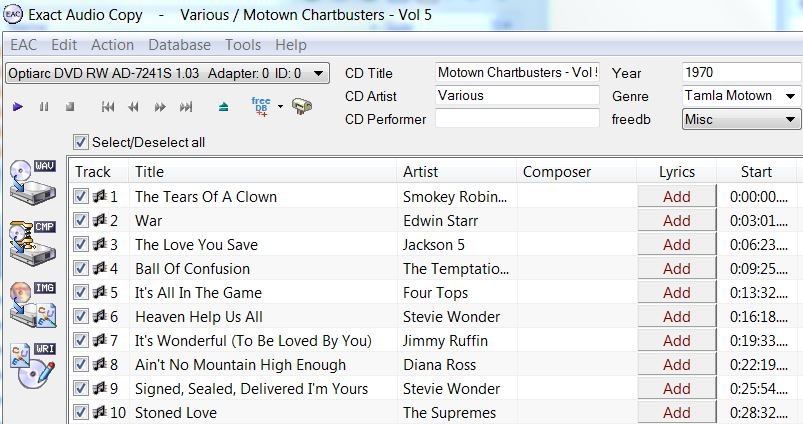
This process has remained pretty static for the last 10 years, I use Exact Audio Copy, http://www.exactaudiocopy.de – I like it so much I have even pressed the donate button. For playback I’ve been using Foobar 2000 and have a couple of plugins including the spectacular DSD playback one. How do they do that? I regularly play with other software and I enjoyed MediaMonkey as in all in one solution but at the time wasn’t that bothered about the extensive database features. Recently having seen a few references to MusicBee I thought I would give it a whirl, and at the moment I’m finding it a mixture between a great unified solution and a bit of a pain in the ass.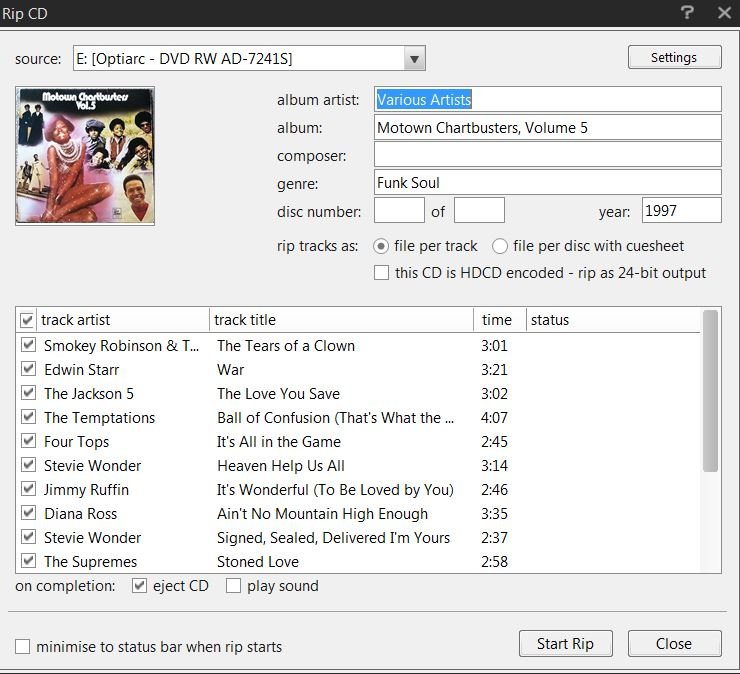 For instance I haven’t worked out how to tell it to use the file name to generate the tags and I have found the auto tagging , particularly by album, nearly great, but nearly is more posteriorly painful than satisfying. If I have to go in after and tweak it – well it’s not really automatic.
For instance I haven’t worked out how to tell it to use the file name to generate the tags and I have found the auto tagging , particularly by album, nearly great, but nearly is more posteriorly painful than satisfying. If I have to go in after and tweak it – well it’s not really automatic.
So when I came home clutching another pile of cheapie CDs I thought the best way to get the tags right would be to rip the material in MusicBee in the first place.
The ripping interface is pretty cool and MusicBee runs off to get the track information and image without much prompting. Clicking settings allows you to change your rip compression and other useful things. And joy of joys the tags all seem to be order, possibly I’ve been having more trouble with this because I’m ripping to wav and not a compressed format which enjoys a more robust tagging environment.
So where does Wavelab come in? Well having ripped Motown Chartbusters Volume 5 and pressed play on Smokey Robinson and the Miracles, miracle, The Tears of a Clown, I was more than a little disappointed that the track seemed to suffer from peak distortion at several points. Now I know the Motown Chartbusters series may not be the place to start your search for ultimate fidelity but still – I thought I would investigate. The surface of the CD seemed clean and MusicBee hadn’t reported any problems when checking against the accuraterip data. But could I really trust it?
Break out the big guns, time to see if EAC can offer any improvement. I ripped Tears and again accuraterip reports no problems, I give the newly ripped track a quick listen and sadly the tears of the clown were my tears, same distortion. But was it the same or just very similar. Then a half hidden memory surfaces that Wavelab can compare two audio files to check for any differences. Yes I could hear what I thought was the same distortion, but real confirmation would come if I could compare the two files and see if there were any differences.
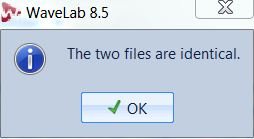 Long story short – fired up Wavelab 8.5, selected Audio File Comparator and loaded in Tears of a Clown – MusicBee rip and Tears of a Clown – EAC rip. And pressed the button. And there you have it. The two files are identical. Which I suppose is good news and bad news. The good news is that on a survey of only one file – MusicBee is not a step down from EAC when it comes to ripping. The band news is that I may have wasted 40p on my Motown Chartbusters CD!
Long story short – fired up Wavelab 8.5, selected Audio File Comparator and loaded in Tears of a Clown – MusicBee rip and Tears of a Clown – EAC rip. And pressed the button. And there you have it. The two files are identical. Which I suppose is good news and bad news. The good news is that on a survey of only one file – MusicBee is not a step down from EAC when it comes to ripping. The band news is that I may have wasted 40p on my Motown Chartbusters CD!

