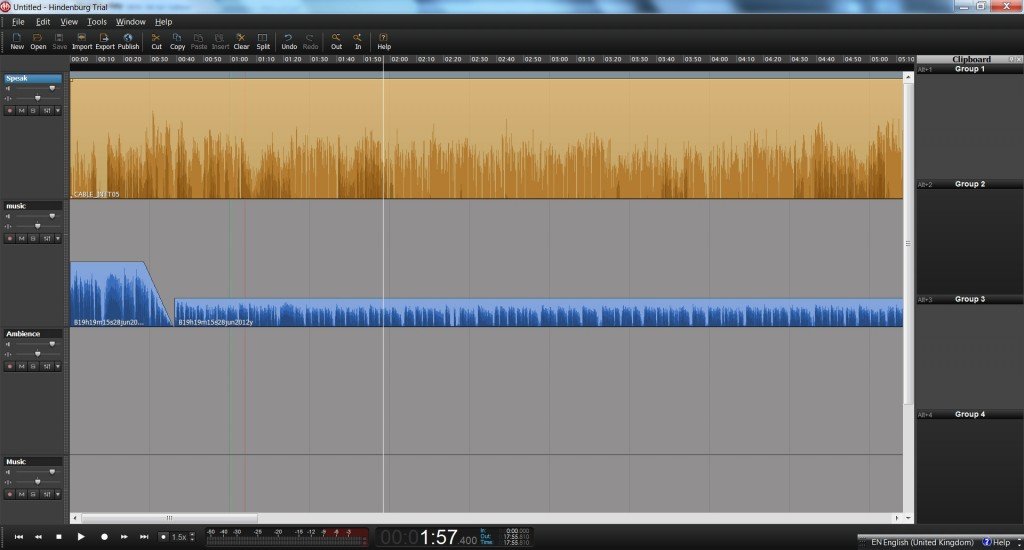Just when you thought there wasn’t any room in the world for another DAW, along comes a plucky new upstart that starts making waves. But instead of competing in the well stocked end of the pool — where music and post are what matters — Hindenburg is aiming for a much more sparsely populated niche — radio — well actually the ambition is for Hindenburg to major on story telling rather than engineering features.
Having badgered various manufacturers to do a native radio editor over the years I’m thrilled that a new start up should be brave enough to launch an all new product at a times like these. Currently most radio (and think of a market that includes online radio and podcasting) is currently produced on either big networked systems like Dalet, VCS, RadioMan etc. or on tools not designed from the ground up for the job like Audition, Wavelab or dare I say it Audacity. So it makes sense in one sense to pitch a product squarely at radio and broadcast production that cares not a whit for midi, smpte or ADR.
On start up Hindenburg displays a clean modern interface singularly lacking the baggage of many modern daws that have been fighting the ‘feature wars’ for a decade or more. The layout is classic, track headers on the left, four tracks ready for action, at the bottom of the screen a classic transport bar and on the right the clipboards. On start up ther are four of these arranged vertically and they’ll be familiar to journalists who have used RadioMan or other networked software as a handy places to keep your clips while working. Having multiple clipboards allows great flexibility in house keeping. If you want to do something nasty to a clip now but you think you might want the unedited clip again later, just control drag it to another clipstore. One really neat feature is the small play icon alongside every clip. Click on it and the clip plays from the top for just as long as you have the mousebutton depressed. A simple thing, but it makes auditioning clips that tiny bit faster. And if you want to hear the whole clip just hold down the shift key while clicking on the icon.
You can import audio into the clipboard(s) or direct into the playlist. I was impressed that Hindenburg imported my mp2 files that are tagged with the .s48 extension without batting an eyelid. Flac files however are currently not supported. Clips can be dragged in directly from the OS (Hindenburg is available on Windows and OSX), or direct from iTunes or from a CD. The CD import like much in Hindenburg is simple, easy and elegant.
Clips in the Hindenburg playlist have the magic five adjustments, drag the out or in, drag fades from top corners or drag level up or down anywhere on the top of the clip. Dragging a range allows you to alter the level of a segement of your clip and when you do that you have full control over the points at which the fades start and stop as well as the levels of the plateaus inbetween. There is no adjustment for fade shapes, but as a journalistic tool we can live without that. You can create crossfades on a single track just by overlapping clips. Dropping a clip on a `selected’ clip replaces it while dropping a clip on an unselected clip overwrites that portion of the clip.
One of the key design aims of Hindenburg is to help you get your levels right. Each project can have a loudness template (UK, EU, US) and optionally automatically adjust the level of every clip you drop into the playlist to match the template. Given that much time is spent (or maybe on the other hand not enough) in getting levels right, any useful help here is going to be much appreciated. As a quick test I dragged Miss You into the playlist (just my small revenge against the Smurfs) and quickly record a voice over. As I drop in Miss You Hindenburg takes it down by thirteen dB while my cheesy VO gets a five dB boost I drag a range over the length of the VO clip in the music and duck it under nicely. Hindenburg automatically puts the ‘shoulders’ of the duck in and when I hit play, it’s better balance than many I’ve heard from the news room’s finest.
Hindenburg comes out of the box with four effects — an three band equaliser, a compressor and two meters a loudness meter and a BBC style PPM. The equaliser is a bit of a dark horse in that it presents you with three controls and that’s it. Low, mid and high frequency adjustment, however you can click and drag the shape of the curve for more interesting shapes and I must say I thought it sounded pretty good. In the compressor someone has finally got it right, one knob, turn it clockwise for more back for less. Brilliant. The loudness meter is comprehensive while very clear, much more sophisticated and powerful than the metering journalists will be used to and if they learn to use it properly, well great things could happen. And it’s great to see BBC PPMs they cheer me up and I would probably mix with these on all the time if I could, and now I can. As these metering options are applied on a track by track basis you will need to add a master track to meter your whole mix.
There’s also an onboard voice profiler function which allows you to profile a `good’ take of your voice and then apply it to a not so good take to improve the quality. I wasn’t so sure about this, it’s going to profile everything on the track so you’ll need to make sure it’s only the material you want profiled on there. On the other hand the integrated Call Recorder with Skype connectivity is a boon for any working journalist and with the ability to check all your Skype contacts and their online status direct from Hindenburg this is a real crowd pleaser.
Finally there’s the output side. Hindenburg can upload your audio as mp3 or AAC as a podcast and offers ftp upload and the option to upload to a SoundCloud or PRX account. Hindenburg supports chapterisation of podcasts and e-books and you are able to add images and urls to files destined for iTunes. There’s a full meta data editor for your podcast on board and a handy `chapter’ view to get the big picture of the podcast.
Last but not least there’s the mobile dimension Hindenburg have an iPhone app allowing you to record and edit in the field and when your iPhone is connected by wireless to the same network your computer is on you can even directly exchange clips from desktop to phone and back. This looks cool and had me wistfully looking at iPhones this being an Android/Blackberry household. But hey Hindenburg we do have an iPad? The app also supports emailing of clips or upload via ftp or to SoundCloud and finally if your phone is connected to your computer then you can load directly to iTunes.
I have to say Hindenburg is an impressive system. With versions for Windows and OSX and for your iPhone they have a lot of basis covered. Don’t compare it with Wavelab or Sound Forge and bitch about the features it doesn’t have, Hindenburg is about focussed content creation for radio and podcast people and for those it is a welcome relief. Hurray for Hindenburg.